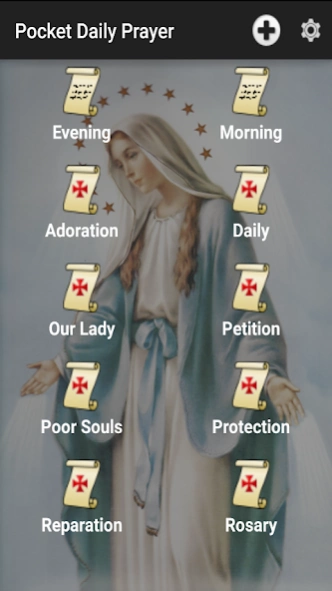Pocket Daily Prayer
Free Version
Publisher Description
Pocket Daily Prayer - Your prayer companion, consolation of the soul, good habits for a life of prayer
Pocket Daily Prayer allows you to create your own prayer lists from a number of Traditional Catholic prayers, including the Rosary, and includes audio for each prayer.
Once you create a prayer list, you can add prayers from the supplied lists by selecting the prayer and choosing your list to add it to. The supplied lists are distinguished by a red cross.
Selection is made by holding an item until it becomes highlighted. You can reorder your personal lists by tapping where you want to move the selected prayer to.
You can pray by yourself, or along the prayers spoken aloud. This is especially helpful for those who like to fall asleep listening to prayer, or for those who are ill, or lonely, or in need of consolation and support.
Tap the play icon to listen to the prayers. The first prayer in the list will begin. Tap a prayer in the list to jump to a particular prayer. Tap the pause icon to pause, or simply leave the audio playing, it will stop at the end of the list.
Please see the accompanying video for a quick demonstration.
Thank you for your support.
About Pocket Daily Prayer
Pocket Daily Prayer is a free app for Android published in the Food & Drink list of apps, part of Home & Hobby.
The company that develops Pocket Daily Prayer is David Harper. The latest version released by its developer is 1.0.
To install Pocket Daily Prayer on your Android device, just click the green Continue To App button above to start the installation process. The app is listed on our website since 2015-03-04 and was downloaded 2 times. We have already checked if the download link is safe, however for your own protection we recommend that you scan the downloaded app with your antivirus. Your antivirus may detect the Pocket Daily Prayer as malware as malware if the download link to com.beyondvelocity.pocketdailyprayer is broken.
How to install Pocket Daily Prayer on your Android device:
- Click on the Continue To App button on our website. This will redirect you to Google Play.
- Once the Pocket Daily Prayer is shown in the Google Play listing of your Android device, you can start its download and installation. Tap on the Install button located below the search bar and to the right of the app icon.
- A pop-up window with the permissions required by Pocket Daily Prayer will be shown. Click on Accept to continue the process.
- Pocket Daily Prayer will be downloaded onto your device, displaying a progress. Once the download completes, the installation will start and you'll get a notification after the installation is finished.